Free
FortiClient
An all-in-one secure productivity tool
Author's review
fileXfer is an application that allows remote machine access for: Files, Registry, Processes, and Services. All commands are scriptable: a script may be run to change remote machines or read the system values. Full control of process and services Kill, Launch, Stop, Start, and remotely reboot. Modify service binary locations that Windows does not allow, kill process that task man won't, full graphical registry control similar to regedit, Drag and Drop Replication - drop a file to many machines in a single mouse operation. Security is of heavy focus: all data that moves over the network is both encrypted and compressed, the transactions are sequenced so "record and playback" attacks are not possible, and connection hijacking cannot be done.
The connection model is peer to peer and allows for routing of connections, for example FTP only allows file access to a single machine, fileXfer allows you to reach any machine on the network and the machines do not need to be directly on the internet if they can contact another machine that is, much like an HTTP proxy but for complete machine control not just HTML content.
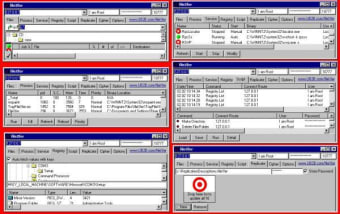
Free
1.5
Windows
Windows 2000
English
818
565.25 KB
Have you tried fileXfer? Be the first to leave your opinion!
Software for Enhanced Folder Protection and Privacy
A Dive into AppLocker for Windows - Prevent access to programs of your choice
Smart PC Locker Pro - Securely lock your PC for free!
Make important files and folders invisible on your PC
Monitor With Ease
Easily block your PC and protect from unauthorized access

Security and control panel for use of Internet application

Control the Internet access of various users on your PC
Stay proctected by knowing who is connected to your computer
Specify when your computer should be used

Block undesired access to adult websites
Protect your PC's external devices

Limit your children's access to your PC
Let your mobile phone lock and unlock your PC. When Bluetooth...
Block access to your most private folders
Protect your files from accidental or malicious deletion
Avoid other people using your external devices





